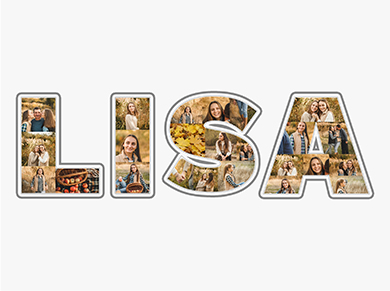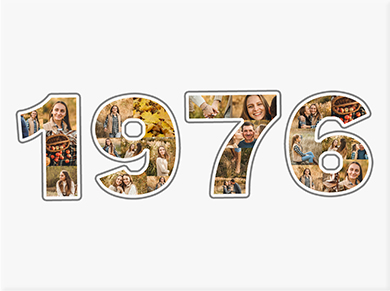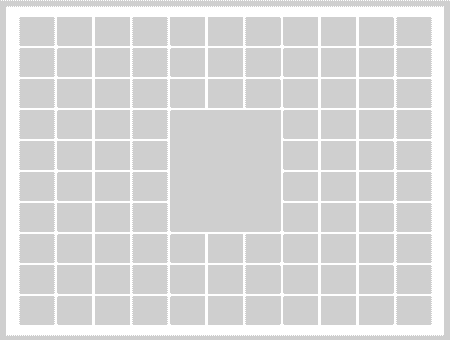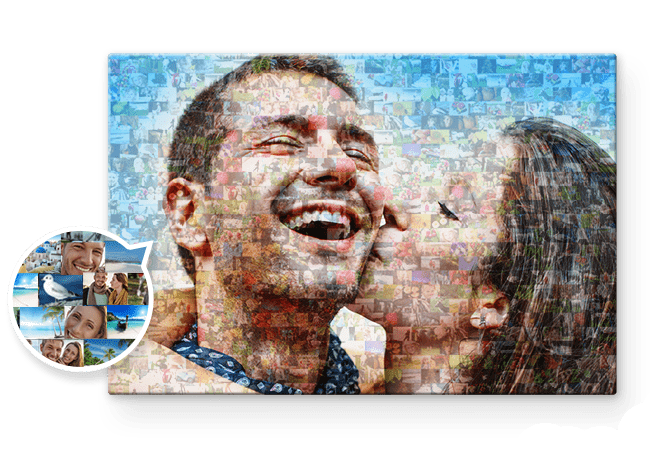Here's what our Customers say ❤️
Create a Mindblowing 100 Photo Collage Fast & Easy
- 1. Upload photos


- 2. Create collage


- 3. Finished

Awesome Customizable Collage Templates
Some inspiration for Your 100 Picture Collage ✨
Things to know about our 100 picture collage grids
How do I know if all the photos are in the collage?
You can tell by the numbers in your photo library. A green check mark on the photo tells you that the image was used once in the collage. If you have used a photo multiple times, a red number tells you how many times it appears in your collage.
How can I choose the download size of my collage?
After designing your collage, you can choose the size you want and during checkout.
Can I have my collage created automatically?
Yes. Using the AutoFill button in the editor, you can have your collage filled as many times as you want.
Can I change the position of the images in the template?
Of course. To do this, click on the images in the template grid and move them to the desired position.
What else to say?

Most important collage facts
- More than 250 templates
- Add individual text & messages
- 2 up to 100 images in one collage
- 16 background colors
- Various fonts, font sizes & colors
S
(1 Megapix)
suitable for:
Web: Facebook, Twitter, Instagram, E-Card, TikTok
only
$19.90
L
(5 Megapix HD)
suitable for:
Web + poster & canvas
only
$26.90$39.90
TIP:
XL
(10 Megapix 4K ULTRA HD)
suitable for:
Web + XXL print, plexiglass & metal print
only
$69.90

Benefits digital photo collage
- Instant download
- Ultra high resolution
- Free eCard option
- Unlimited home printing
- Download available for 10 days