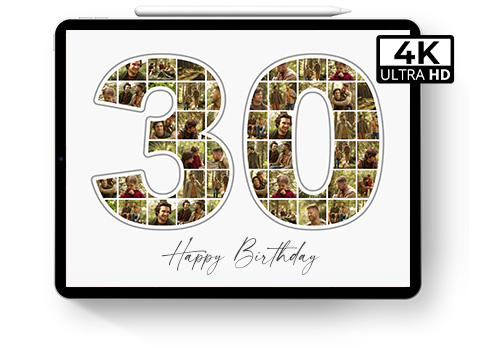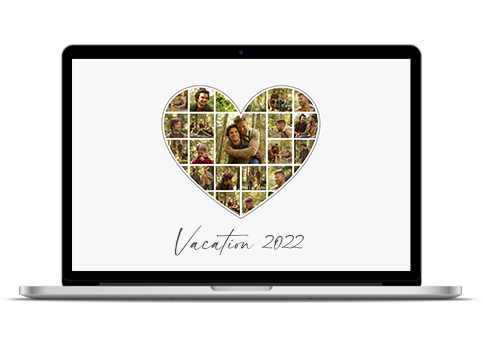Here's what our Customers say ❤️
Create Your Year Collage Fast & Easy
- 1. Upload photos


- 2. Create collage


- 3. Finished

Impress with a creative year photo collage ✨
Tip: Here you combine letters, numbers and special characters such as: &, !, + and <3.
🪄 Create magical photo collages for special years
How many photos can I use per digit on a year collage?
With our templates, you can use up to 10 photos per digit. So you have enough space to fill a collage with a birth year, for example.
How do I know if all the pictures are in the year collage?
The numbers in the photo library tell you. A green check mark on the photo tells you that the image has been used once. If you have used a photo more than once, a red number shows you how often it appears in your collage.
Can I add a text to the year collage?
Yes, you can. A popular occasion for this is, for example, the graduation from high school or college.
Can I also create a date as a collage?
Of course you can. Use our letter collage and enter the desired date.
Can I change the background color?
Yes - and you can even upload a background image. Use the background option in the editor to customize your collage.
What else to say?

Image: year photo collage
Most important collage facts
- Each year or date possible
- Add special characters
- Add individual text & messages
- 16 background colors
- Various fonts, sizes & colors
S
(1 Megapix)
suitable for:
Web: Facebook, Twitter, Instagram, E-Card, TikTok
only
$19.90
L
(5 Megapix HD)
suitable for:
Web + poster & canvas
only
$26.90$39.90
TIP:
XL
(10 Megapix 4K ULTRA HD)
suitable for:
Web + XXL print, plexiglass & metal print
only
$69.90

Image: digital year photo collage
Benefits digital photo collage
- Instant download
- Ultra high resolution
- Free eCard option
- Unlimited home printing
- Download available for 10 days